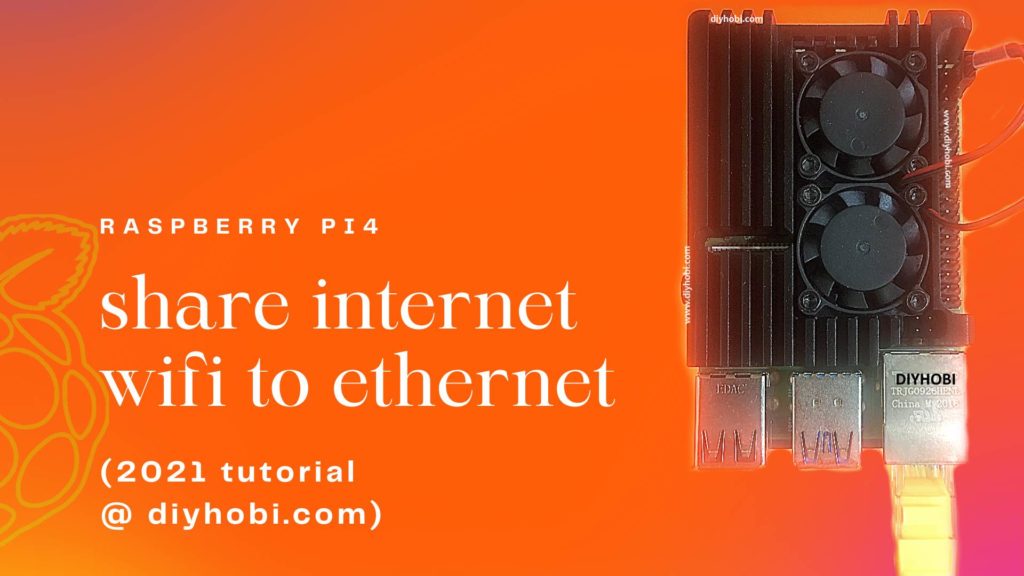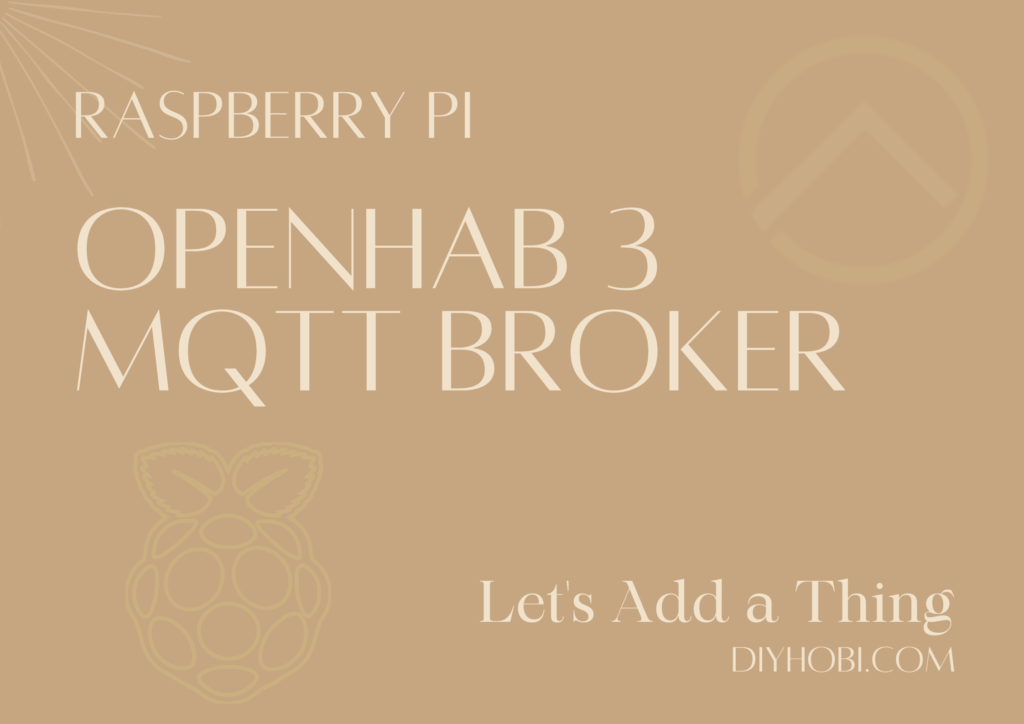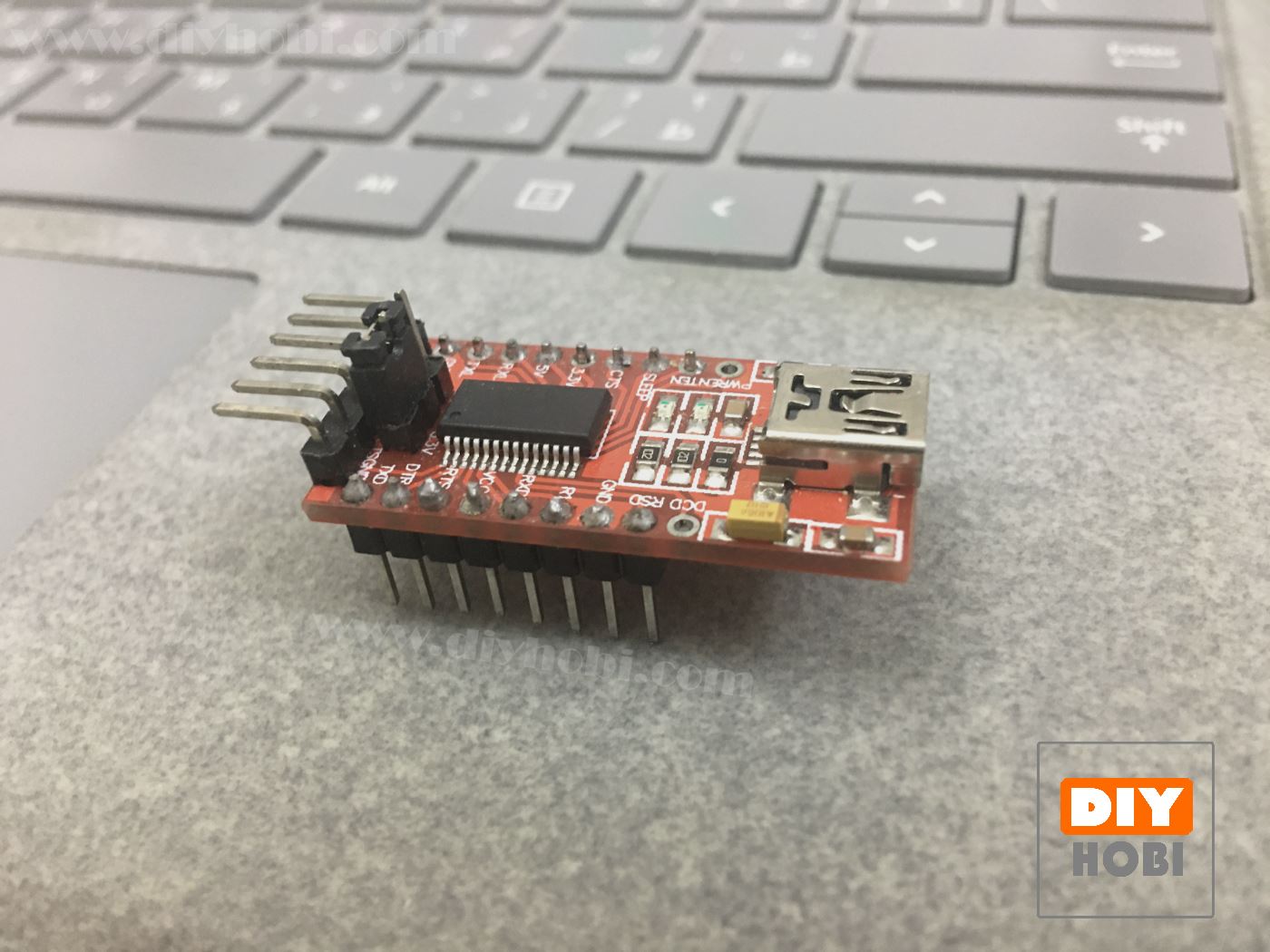Install Raspberry Pi OS using Raspberry Pi Imager tool
Step 1: Download Raspberry Pi Imager and OS Visit the official Raspberry Pi website (https://www.raspberrypi.org/software/) and download the Raspberry Pi Imager tool suitable for your operating system (Windows, macOS, or Linux) and install it to on your computer. Also download the Raspberry Pi OS with desktop version. Step 2: Insert SD Card Insert a microSD …
Install Raspberry Pi OS using Raspberry Pi Imager tool Read More »