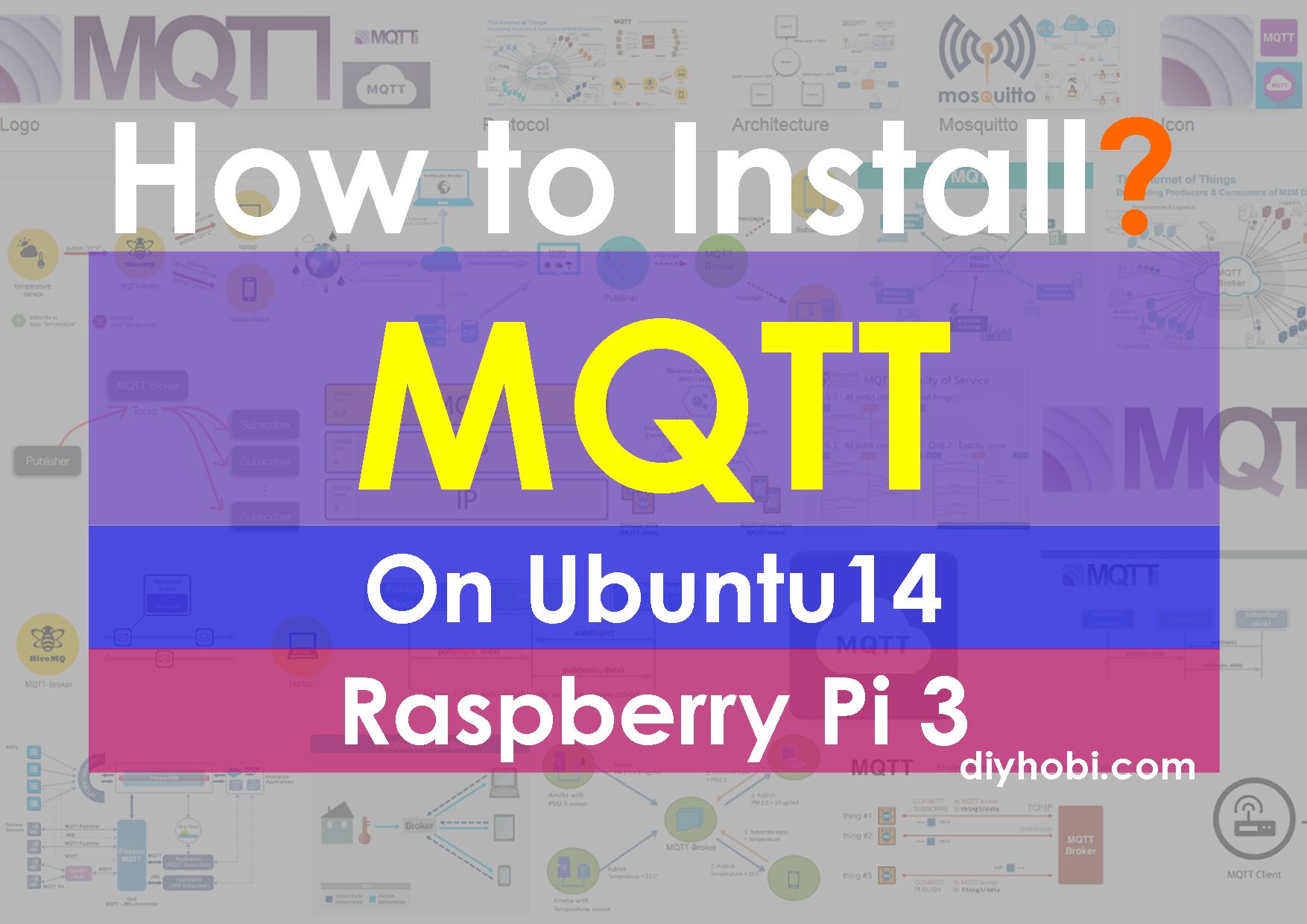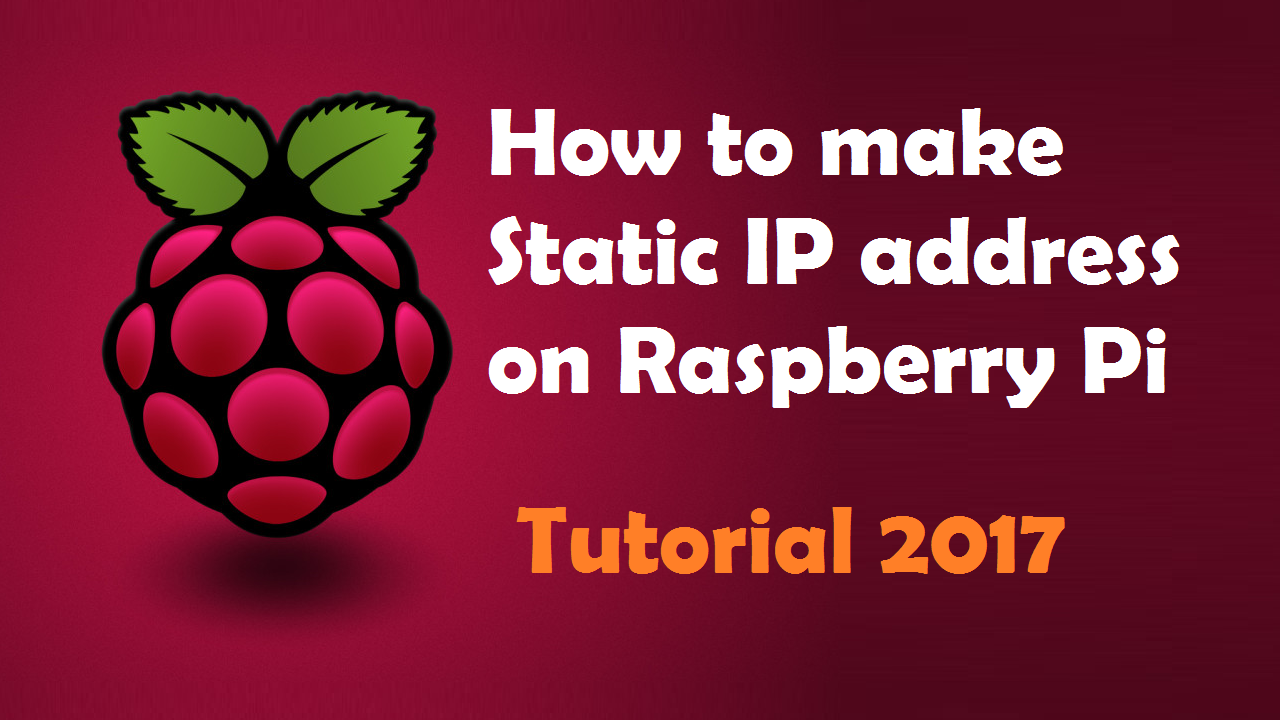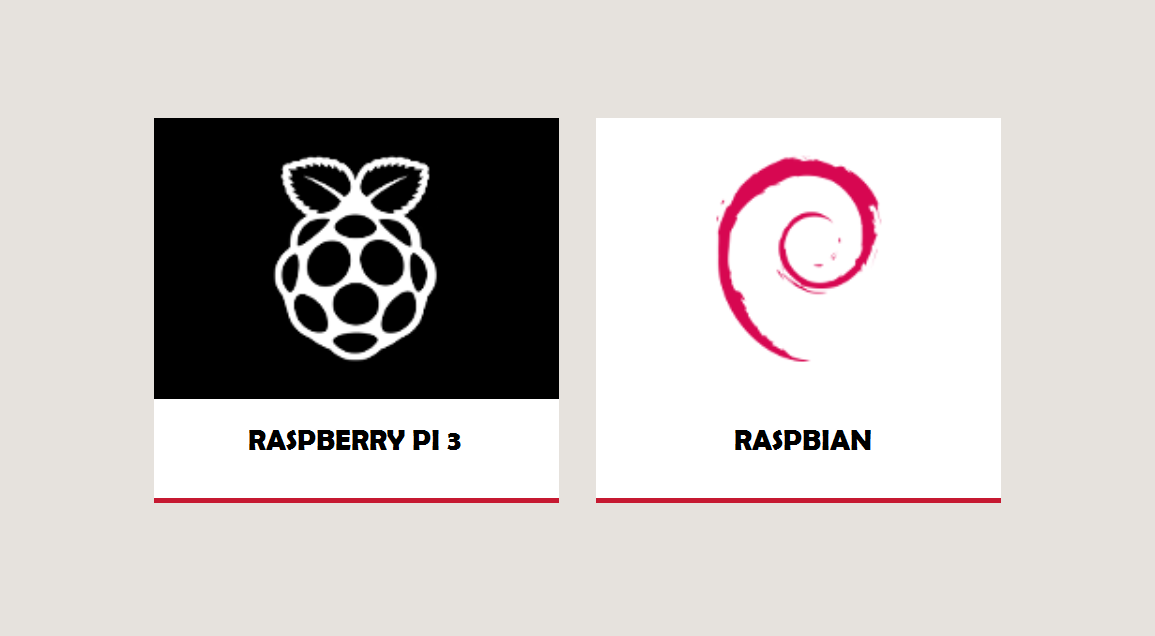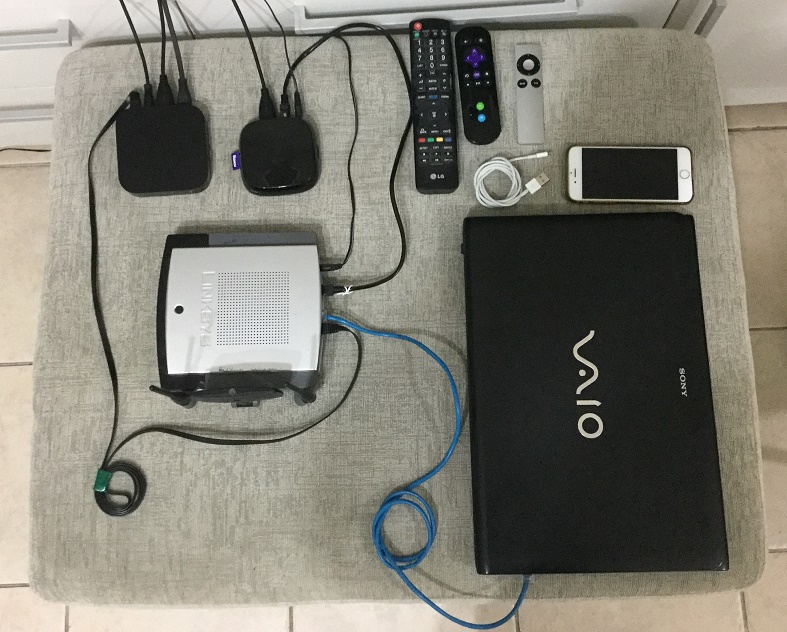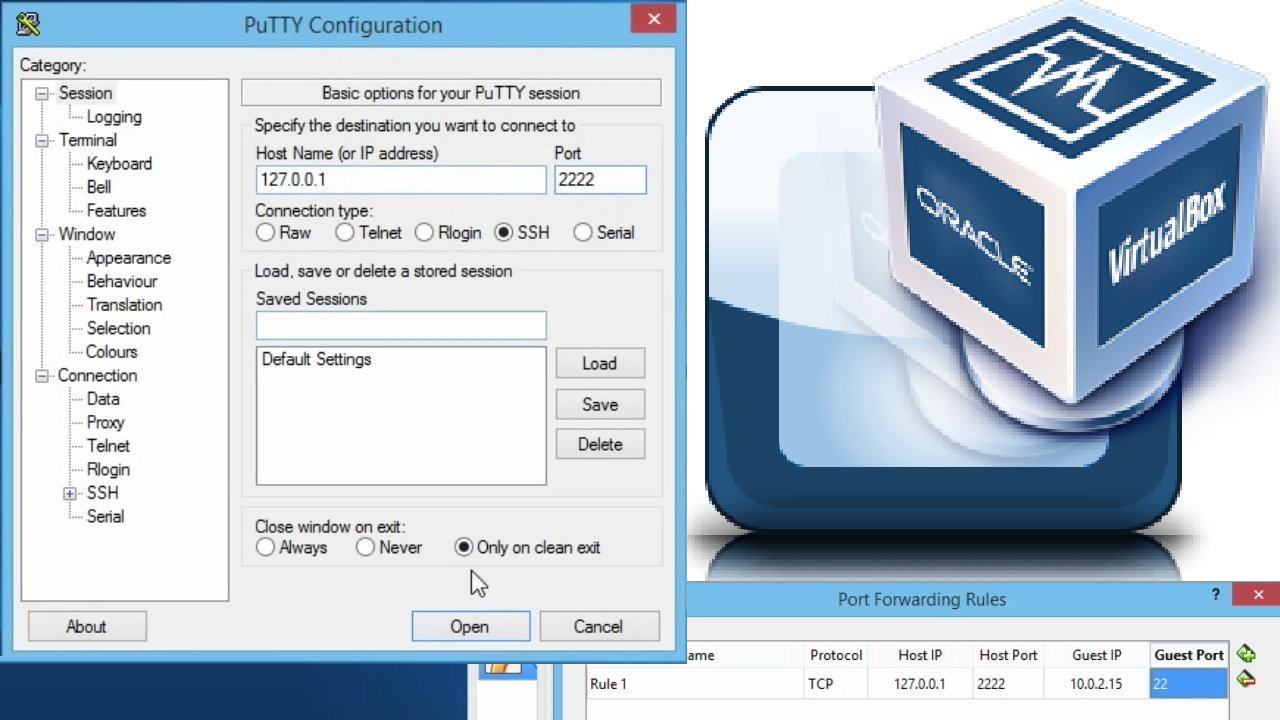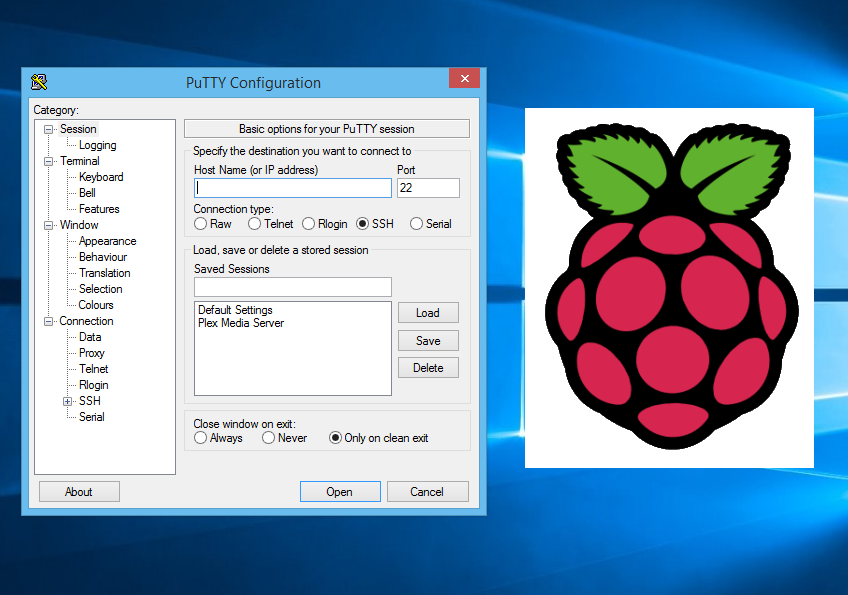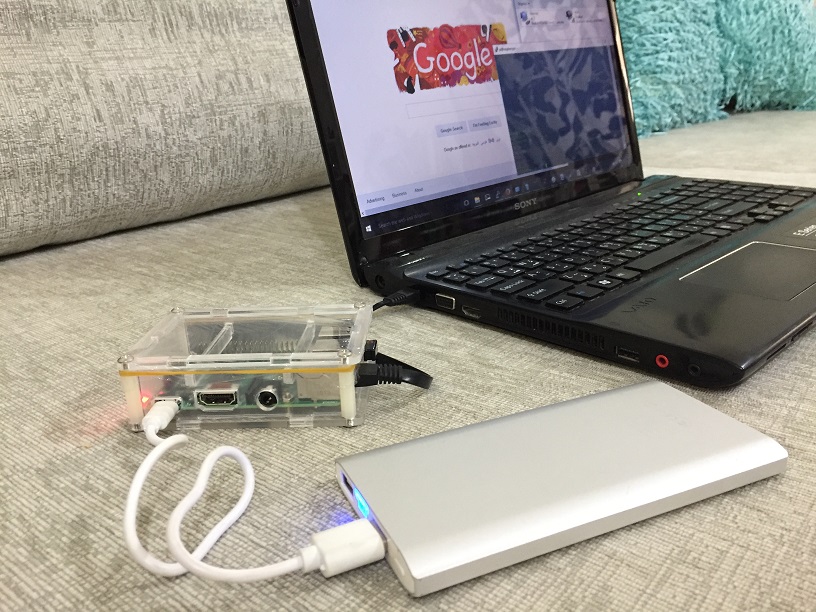Install Openhab2 on Raspberry Pi 3 (Manual Method)
Openhab is a great application running on your Raspberry Pi if you want to build home automation. In this tutorial, we will install Openhab2 on Raspberry Pi 3 using the Manual Method What we need: Raspberry Pi 3 with Raspbian installed Connect your Raspberry Pi3 on the Wifi Set a Static IP on Raspberry Pi […]
Install Openhab2 on Raspberry Pi 3 (Manual Method) Read More »